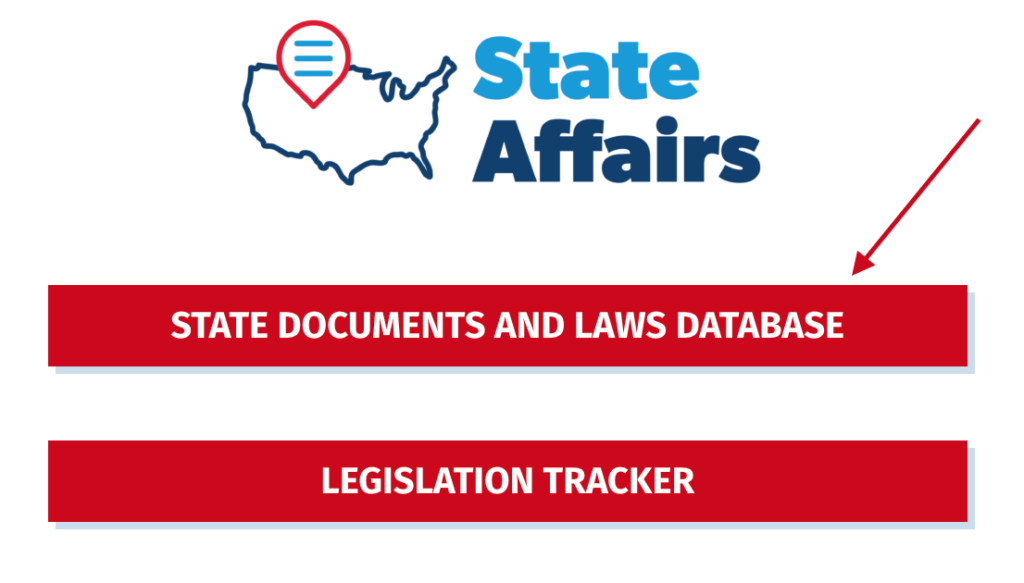The PBM Enacted Laws Landscape Generator is a useful tool to generate and download a curated document of all PBM enacted laws by any combination of issue areas and states, specific to your needs. Below is a list of step by step instructions on how to access the PBM Enacted Laws and Landscape Generator Tools.
- Navigate to the member login page. You can find this button at the top right corner of the PCMA home page.

- Fill out the form to gain member access.
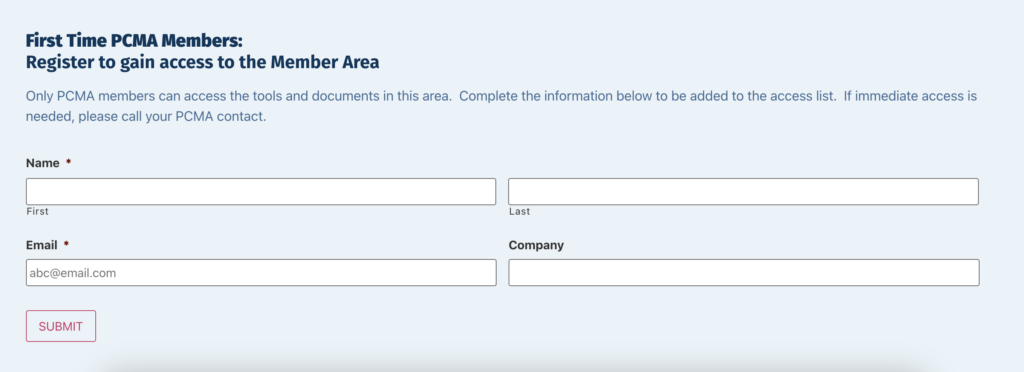
- Navigate to the member login page. You can find this button at the top right corner of the PCMA home page.

- Log in with your member log in credentials.
- Once logged in, select the button on the State Affairs section that says “STATE DOCUMENTS AND LAWS DATABASE.”
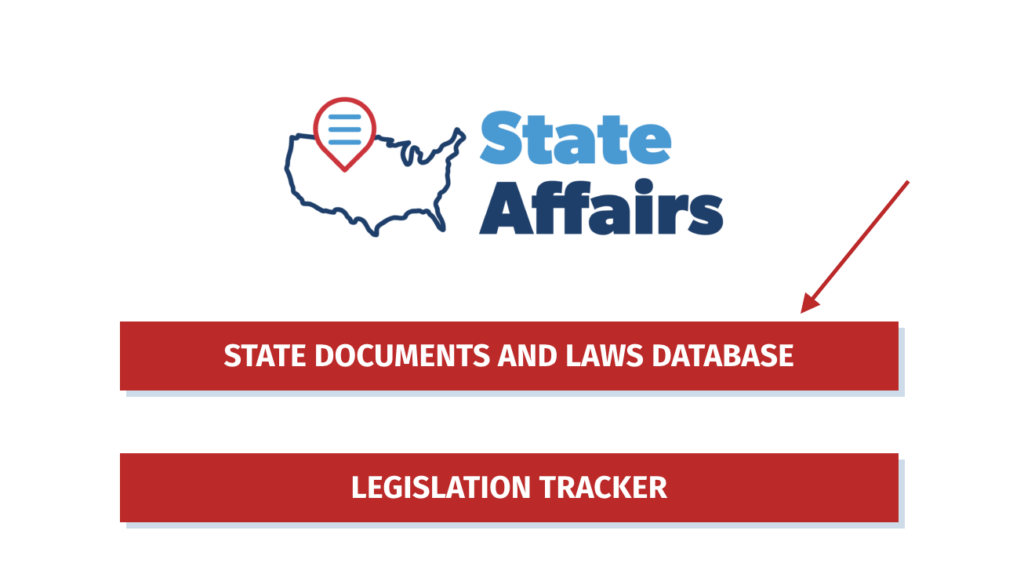
- Follow the instructions in the popup to use the tool.
For New Members
1. Navigate to the member login page. You can find this button at the top right corner of the PCMA home page.

2. Fill out the form to gain member access.
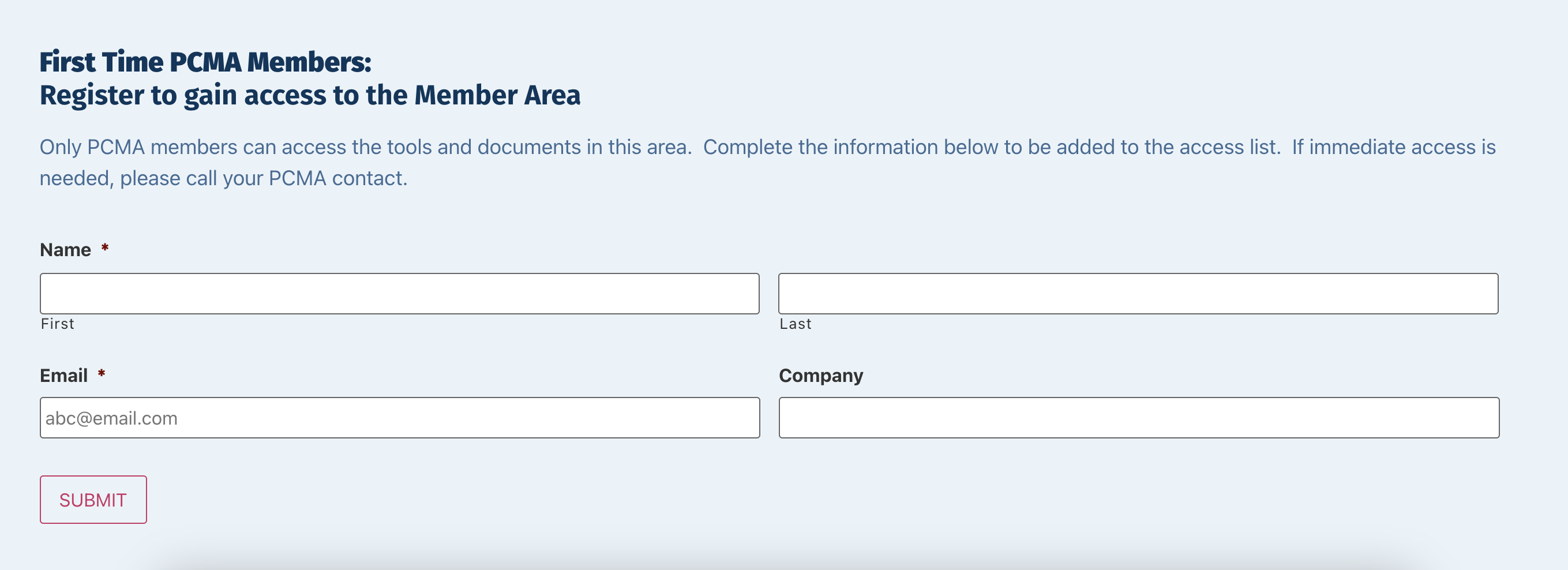
For Existing Members
1. Navigate to the member login page. You can find this button at the top right corner of the PCMA home page.

2. Log in with your member log in credentials.
3. Once logged in, select the button on the State Affairs section that says “STATE DOCUMENTS AND LAWS DATABASE.”
4. Follow the instructions in the popup to use the tool.